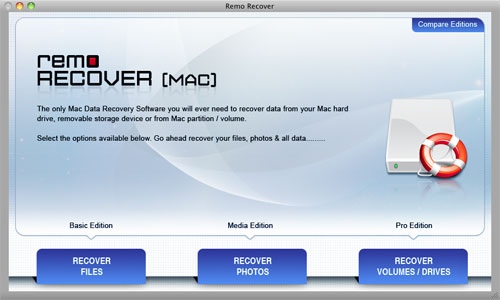Mac OS X Recovery Software 3.0.0.2
Free Trial Version
Publisher Description
Mac OS X Recovery Software which help you to recover lost data from accidentally formatted or reformatted HFS, HFS+ file system on Mac OS X Lion, Snow Leopard and Leopard. Recover data lost due to Journal file corruption or Catalog record corruption on Mac OS X. Besides these scenarios, the software also supports recovery of files deleted from Trash and also restore files deleted from different storage devices like hard disk, external hard drives, USB drives, memory cards and iPod. This data recovery software allows you to recover files, folders, photos and even lost volumes without difficulty.
Features of Mac OS X Recovery as follows:
1) Recovers data even after volumes fail to mount.
2) Lets the user arrange recovered data on the basis of file name, file size, file extensionand other file attributes.
3) Quick scanning algorithms to find and recover data from deleted / lost Mac volumes.
4) Feature to preview media files before restoring
About Mac OS X Recovery Software
Mac OS X Recovery Software is a free trial software published in the File & Disk Management list of programs, part of System Utilities.
This File & Disk Management program is available in English. It was last updated on 22 April, 2024. Mac OS X Recovery Software is compatible with the following operating systems: Mac.
The company that develops Mac OS X Recovery Software is Mac OS X Recovery. The latest version released by its developer is 3.0.0.2. This version was rated by 8 users of our site and has an average rating of 3.9.
The download we have available for Mac OS X Recovery Software has a file size of 13.63 MB. Just click the green Download button above to start the downloading process. The program is listed on our website since 2012-08-31 and was downloaded 346 times. We have already checked if the download link is safe, however for your own protection we recommend that you scan the downloaded software with your antivirus. Your antivirus may detect the Mac OS X Recovery Software as malware if the download link is broken.
How to install Mac OS X Recovery Software on your Windows device:
- Click on the Download button on our website. This will start the download from the website of the developer.
- Once the Mac OS X Recovery Software is downloaded click on it to start the setup process (assuming you are on a desktop computer).
- When the installation is finished you should be able to see and run the program.